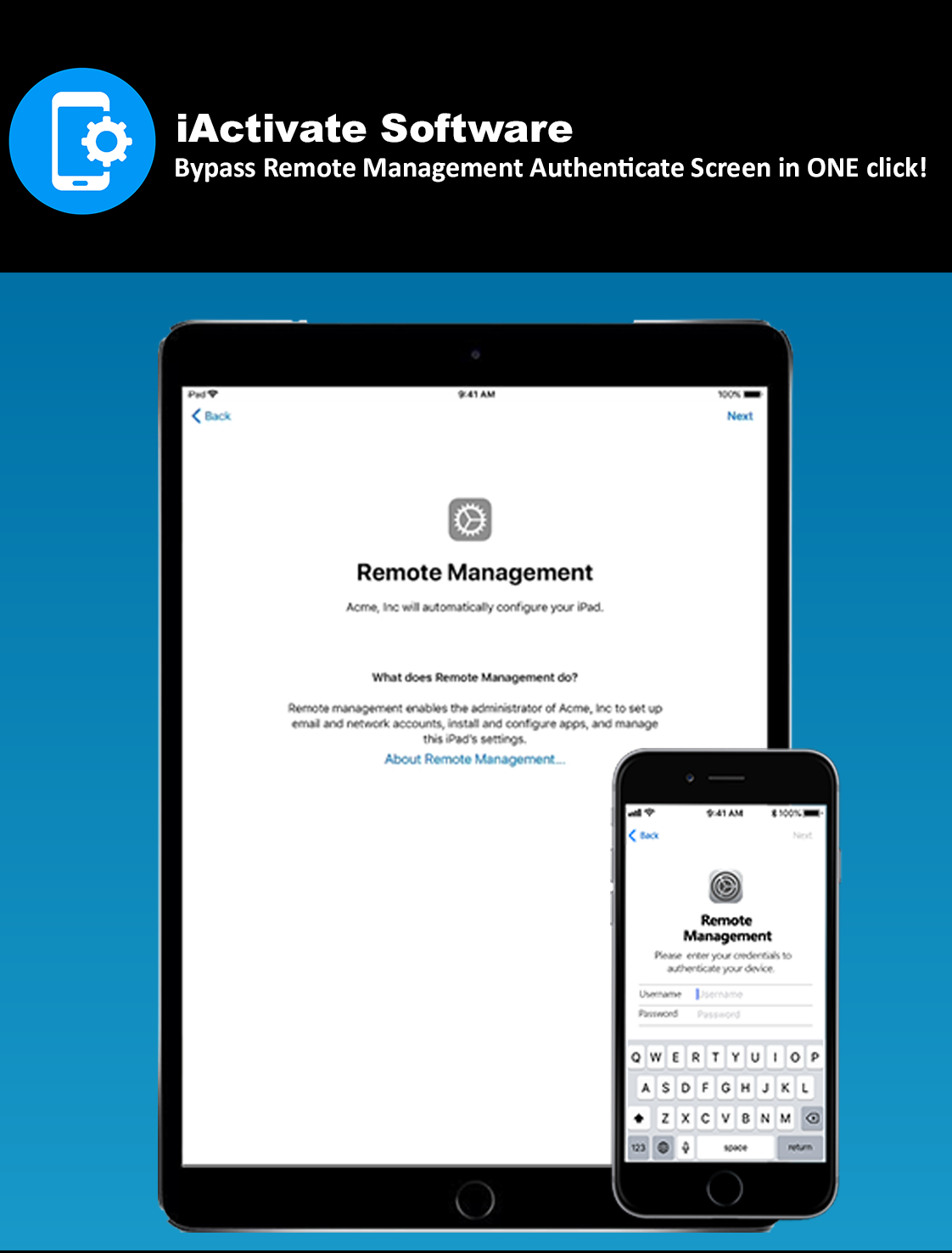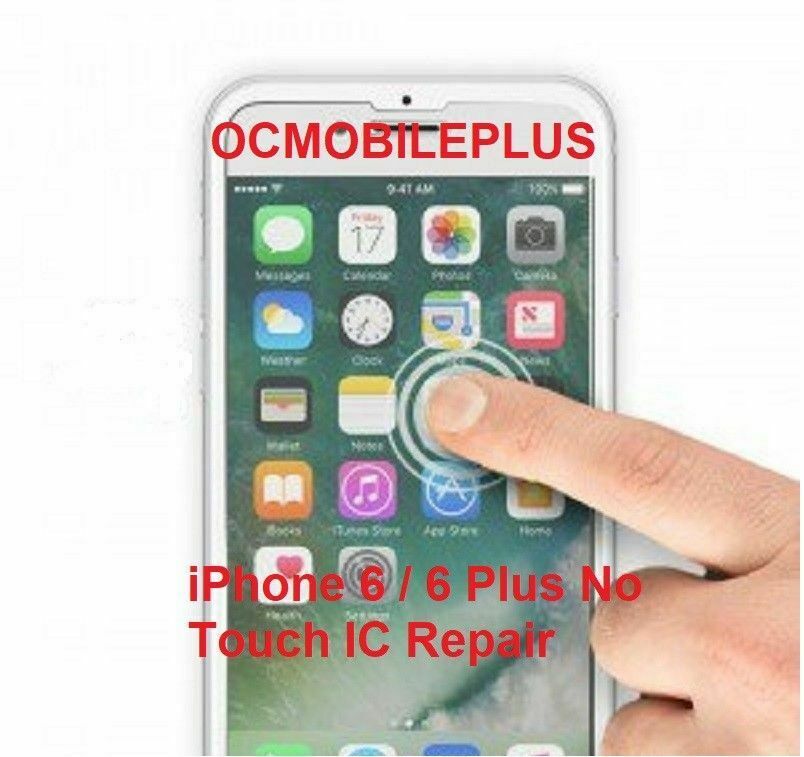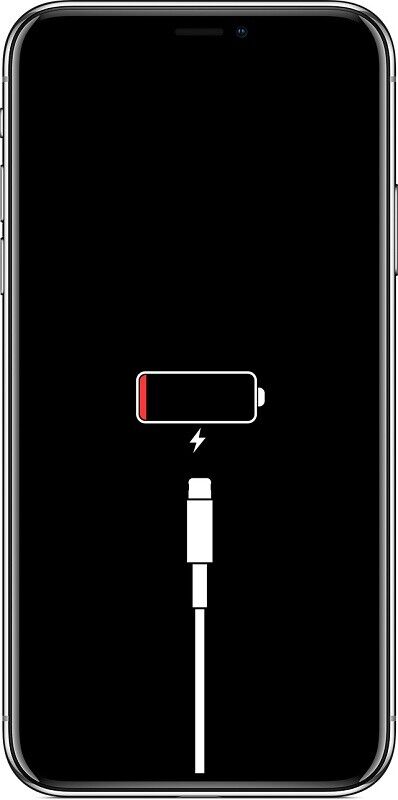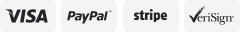-40%
Remove Remote Management on iPhone & iPad - iActivate Software
$ 11.61
- Description
- Size Guide
Description
iActivate Software Official EBAY PAGERemove Remote Mobile Device Management (MDM) from iPhone & iPad Remotely
Get ready to remove Remote Management profile just in ONE Click!
iActivate is a professional software that can remotely bypass MDM profile and remove Remote Management on locked corporate devices.
Bypass Remote Management Authenticate Screen
Bypass Remote Management Screen
We provide an easy, fast, and trusted software that can remotely bypass Remove Management Authentication Screen on any iPhone & iPad. It DOES NOT matter which operating system you use - iActivate Software is compatible for Windows and Mac PCs.
MDM Removing Tool iActivate
Since 2016 we are offering a trusted and easy-to-use tool designed to remove Remote Mobile Device Management (MDM Corporate Profile) on any iPhone & iPad models. Using our software you can remove remote control and unlock a locked corporate iPhone or iPad.
We value each client and appreciate your positive feedback. iActivate Software is ranked # 1 with a 5 star rating in the category "Cell Phone Recycling and Unlocking Service" at TrustPilot.
PLEASE NOTE
that it does not matter what iOS version is installed on your device. Our Removing Remote Mobile Device Management software supports any iOS version, any iPhone & iPad models. Also, no-matter what Enterprise your device software is enrolled in, the main advantage of the MDM removing tool is that it supports virtually all existing Enterprise Mobility Management.
Order here and you will be protected by iActivate Software Authentic Licence!
iActivate Software Benefits of Removing Remote Management on iPad & iPhone
Simple
In just ONE Click, you will remove Remote Management on you Apple device using iActivate Tool
Experience
Remove Remote Management Profile INSTANTLY after ordering our service
Presents
After you remove Remote Management Profile, all device features will be unlocked and you will be able to use it without any restrictions
Support
You will receive a dedicated 24/7 support in case you run into confusion or any technical issue.
Updates
All further software updates and software reuse is ABSOLUTELY FREE of CHARGE!!!
Satisfaction
We guarantee a 100% Removal of your device's corporate supervision
Please note that it does not matter what iOS version is installed on your device. Our Removing Remote Mobile Device Management software supports any iOS version, any iPhone & iPad models. Also, no-matter what Enterprise your device software is enrolled in, the main advantage of the MDM removing tool is that it supports virtually all existing Enterprise Mobility Management Software.
How To Remove Remote Management
from iPhone or iPad?
Here you will find a step-by-step guide that will describe how simple it is to use iActivate Software to Remove Mobile Device Management (MDM)
STEP #1.
Verify that Your Device is MDM Locked!
Software is designed to remove Remote Management on supervised corporate-owned MDM locked device. Before ordering our service, you will need to check and verify that Remote Management is indeed installed on your device.
How can you tell if your device is supervised by a company?
If Remote Management is installed and supervised on an iPhone or iPad, you will not be able to go passed the Login and Password screen during the activation process. Here is an image example of how this looks on a device.
Example of iPhone & iPad MDM lock Screen Message:
1. *Company* will automatically configure your iPhone;
2. This is a corporate device. if you are not an authorized employee or contractor, please contact and provide the serial number of your device;
3. Remote management enables the administrator of *Company* to set up email and network accounts, install and configure apps and manage this iPhone's settings;
4. Remote management allows the administrator to manage this iPhone remotely;
5. Previous failure Authentication failed for user "COMPANY NAME".
In a case when the devise MDM enrolment is activated, you will see a previously installed remote management profile in general settings of your device. It will contain a certain number of "Managed APPs" and a certain number of "Restricted APPs"
Example of iPhone & iPad MDM lock Screen
Message: Previous failure Authentication failed for user
Username and password requirement
The configuration for your iphone cannot be downloaded
The configuration is not available
Remote Management Profile: Allows the server to manage your device
Installed Restriction MDM profile signed by the corporation
The configuration for your iPad cannot be downloaded from inc server
The configuration for your ipad cannot be downloaded from the company server. Could not connect to the server
Remote Management Authenticate Screen
Please enter your credentials to authenticate your device. Username and password requirement
Conpany will automatically configure your iPhone or iPad
Remote management enables the administrator of company to set up email and network accounts, install and configure apps, and manage the iPhone's settings
STEP #2.
Order Remote Management Service removal
Our software works in a completely automated mode. No need to use any additional software (*most sellers on the market require the use of complicated steps including additional software such as TeamViewer etc. OUR SOFTWARE DOES NOT)!
To start using the software, you
need to submit
your IMEI or Serial number during checkout. Please insert it into the "
Message to seller
" field. Your IMEI or Serial number will be added to the Software Database permanently.
If the IMEI or serial number is entered incorrectly, the Software will not recognize your device and will notify you that the IMEI is not in the software database. Do not panic, just send us the correct number and we will immediately change it in our database.
Once checkout process is complete, you will receive a confirmation e-mail after which you will be ready to use our software and Remove Remote Management from your device!
Please note, that we guarantee a complete confidentiality of
any sensitive
and
private information
. Our business depends on this, and we take this very seriously.
STEP #3.
Download and Run Software on you PC or Mac:
Download MDM Removing Tool for Windows or Mac computer;
Connect the iPhone or iPad through the USB to your PC or Mac;
Run MDM Removing Tool on your computer;
Click the "BYPASS" button to remove the Remote Management from your device;
Wait for your device to automatically reboot;
Setup your device as if it was brand new!
Enjoy your device without corporate supervision!
We value each client and are always happy to receive your positive feedback! Please feel free to refer us to your friends and colleagues. Thank You for your business.
Why choose iActivate Software?
Only we are the OFFICIAL and DIRECT iActivate Software source on eBay
Hight Quality
We are a leading firm at delivering quality and valued software to our clients. Since 2016 we earned a great reputation and provide best service for Removing Remote Management on iPad & iPhone.
Outstanding Support
Our tech support is always ready to answer your questions. You can contact us 24/7!
100% Money Back Guarantee
Only our service supports and provides full money-back service. No need to strain yourself over a processed payment. If you submit device credentials that are not supported (NOT MDM LOCKED DEVICE), or if you stumble upon a difficulty of removing MDM, or if your device has an activated Find My iPhone mode, our live customer support will assist you in resolving the problem, including providing full refund immediately if necessary.
Update Software
Our technical department is continuously working on software updates. We strive to offer the best customer support by attempting to upgrade our service with each new iOS software update. ALL software updates are 100% free for our existing customers.
Free Reuse Software
Additionally, once you purchase Remove Remote Management Service from us, you have it for the full life of the particular device! Our software is compatible with any PC or Mac at any time and at any place!
Remove Remote Device Management Remotly
You do not need to have an in-depth knowledge to use remove Remote Device Management from your device. The software is extremely easy to use. One click will remove Mobile Device Managment (MDM) and free up your corporate supervised iPhone or iPad.
Any iPad & iPhone models and iOS versions are supported!
It does not matter what model or the iOS software version is installed on your device
! The main advantage of our software is that it supports removing Remote Management on any corporate locked Apple devices.
Let's Remove Remote Managment!
Terms & Conditions
We are offering this legitimate service to enabling users use their own personal mobile devices as is outlined by the "Unlocking Consumer Choice and Wireless Competition Act." The law for unlocking in the USA has changed now. Software is designed for education purpose and for personal, non-commercial and non-profit uses.
Bypass MDM Tool doesn't grant access to any data stored on the device prior the bypass. Once bypassing process is completed, you'll have to activate your device as brand new one. This way, iActivate software does not break confidentiality or give access to works of authorship in any fashion.
Software offer service that provides a license to use (Remove Remote Managment Profile) of iActivate software for ONE device witch IMEI or Serial Number you provide at checkout page.
For our customers, we provide a refund within 14 days after purchasing the service in the following cases:
1. The client order wrong service;
2. Device is not supported by software *.
3. The client does not use software on its side
We do not provied refund in case of seccess use software.**
* Please note, that this service supported ONLY iPhone or iPad on witch installed Mobile Device Configuration Profile. The device with the Find My iPhone feature enabled is not supported.
**
According to product's Privacy Policy we collect logs thats contain evidence of successfully used software on the customer side (time of using, the number of software re-using, information about the connected device, IP addresses, GEO location and version of OS system that identifies customer's PC where the software was used). The collected data identifies the user and can be used to resolve contentious issues, for registration, authentication, use and anti-piracy auditing and enforcement purposes.
Our service designed specialy to remove Remote Managment on iPhone or iPad but not at Apple Server. After bypass you can update your device anytime. If you do reset or restore you have to use the tool again (free of charges).
By clicking buy now button you are confirming that you have read and agree to all the terms and conditions stated on this page.
To eBay: This item fully complies with ebays rules on digitally delivered goods & services. Ebay message / email of this item (code) is also sent to the buyer.
Payment information
Our preferred payment method is via PayPal (verified).